Getting Started
Introduction
The PayNet Developer Portal offers a set of Application Programming Interfaces (API) to assist you in incorporating the various services or products that PayNet can provide for your projects. This page will help you kick off your journey on this Portal, first with a guide to register as a user, create your very first project and finally add the available APIs to be used in your project. Moving forward, there are various guides and documentations that can assist you as you start to implement the APIs in your projects. There are plenty of APIs that you will find helpful for your projects, so let's get started!
Integration process
Integration with PayNet Products via PayNet Developer Portal consists of the following steps:
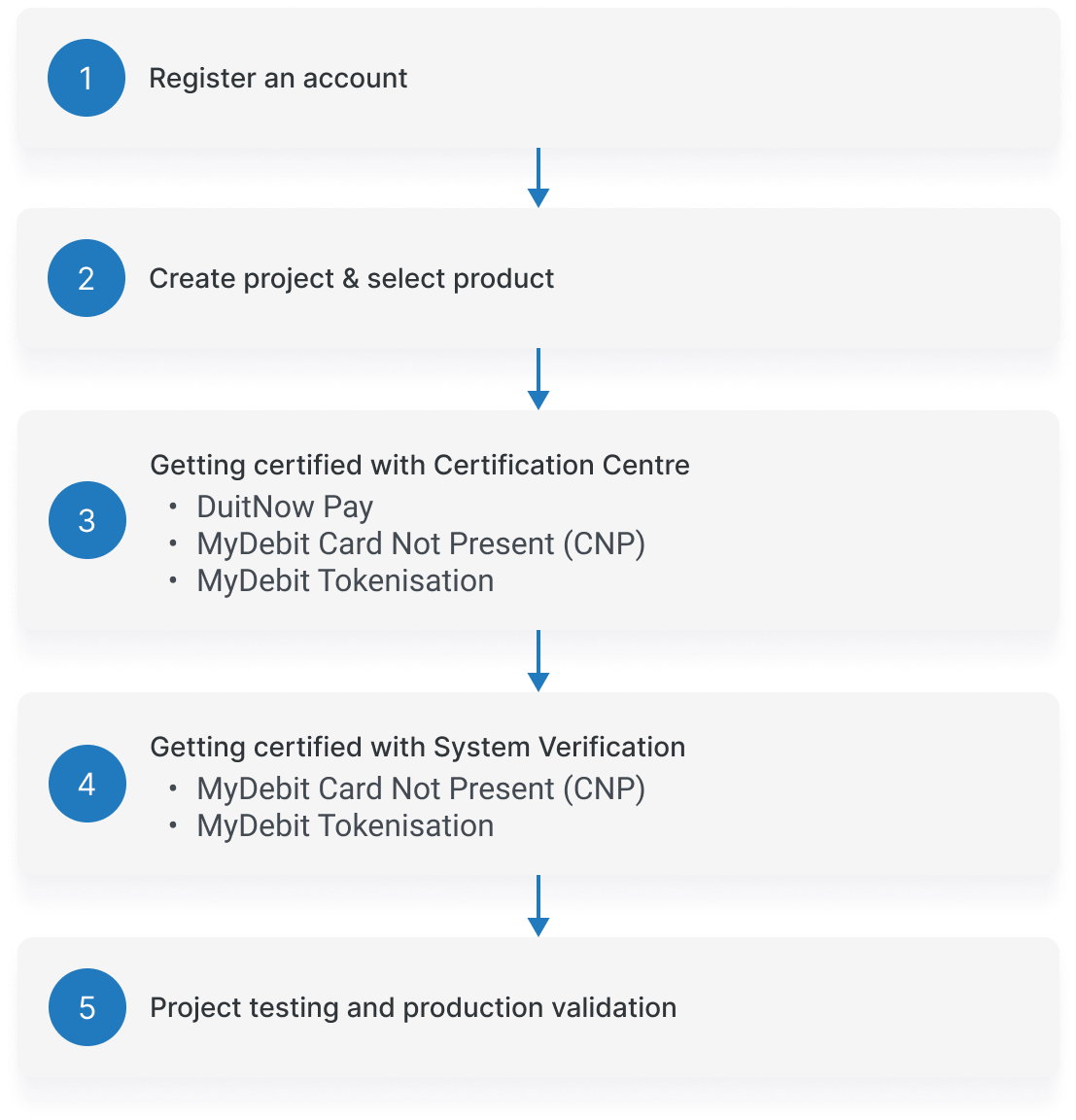
For DuitNow Pay's onboarding journey, click here.
1. Registration
Before you get started, you are required to register for an account. You may nominate a person from your organisation, or create individual accounts to work on separate projects. A confirmation e-mail will be sent to you once your registration is successful.
Step 1: To register, first click on the Sign Up to Get started button that can be found on the Home Page where it will redirect you to the Registration page.
Alternatively, there is a Create Account button on the top right of the page, which will redirect you to the same page.

Step 2: On the Registration page, proceed to fill in the form with the required information. Make sure the information are accurate and up to date.
All the fields are mandatory
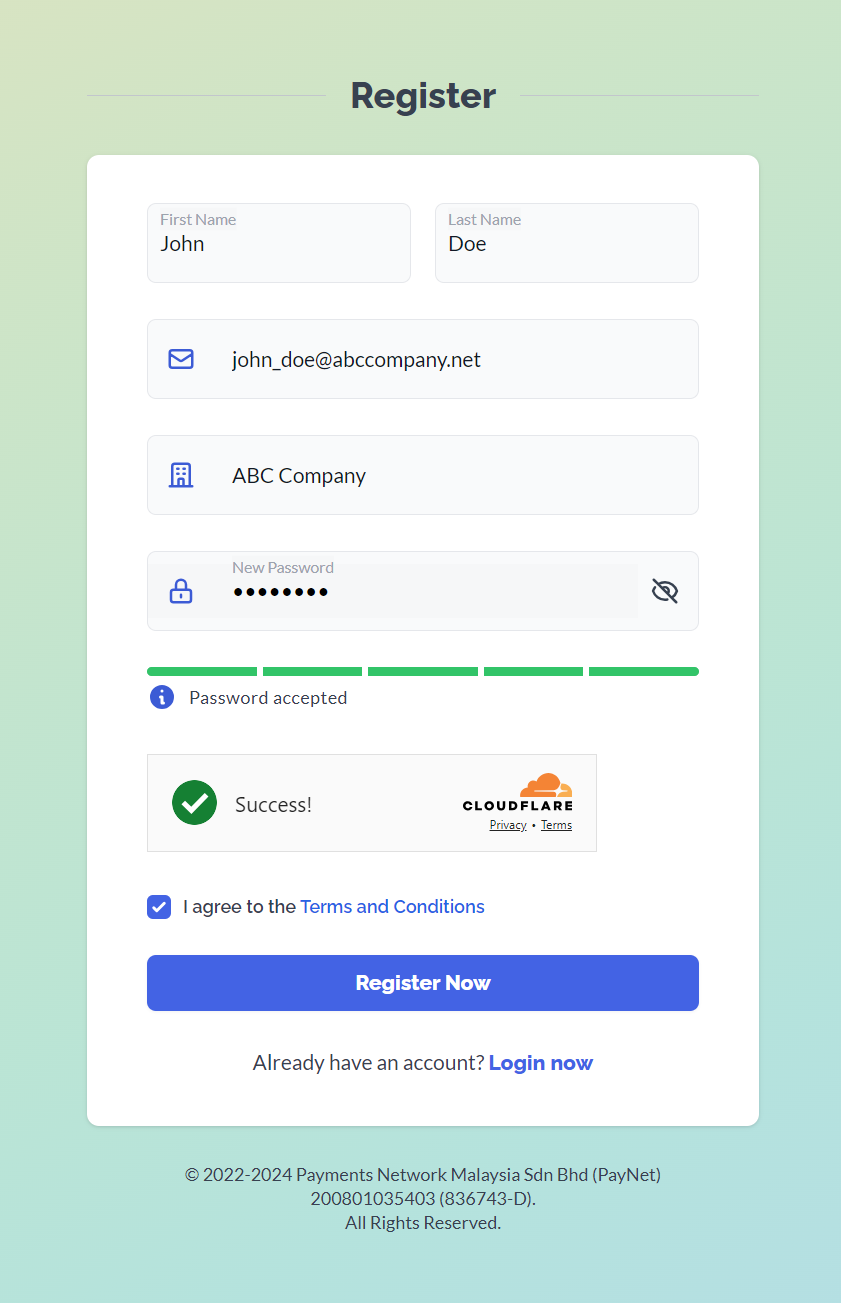
Step 3: An email will be sent to the registered email address with a 6-digit One-Time Password (OTP). Complete the registration process by filling in the OTP:
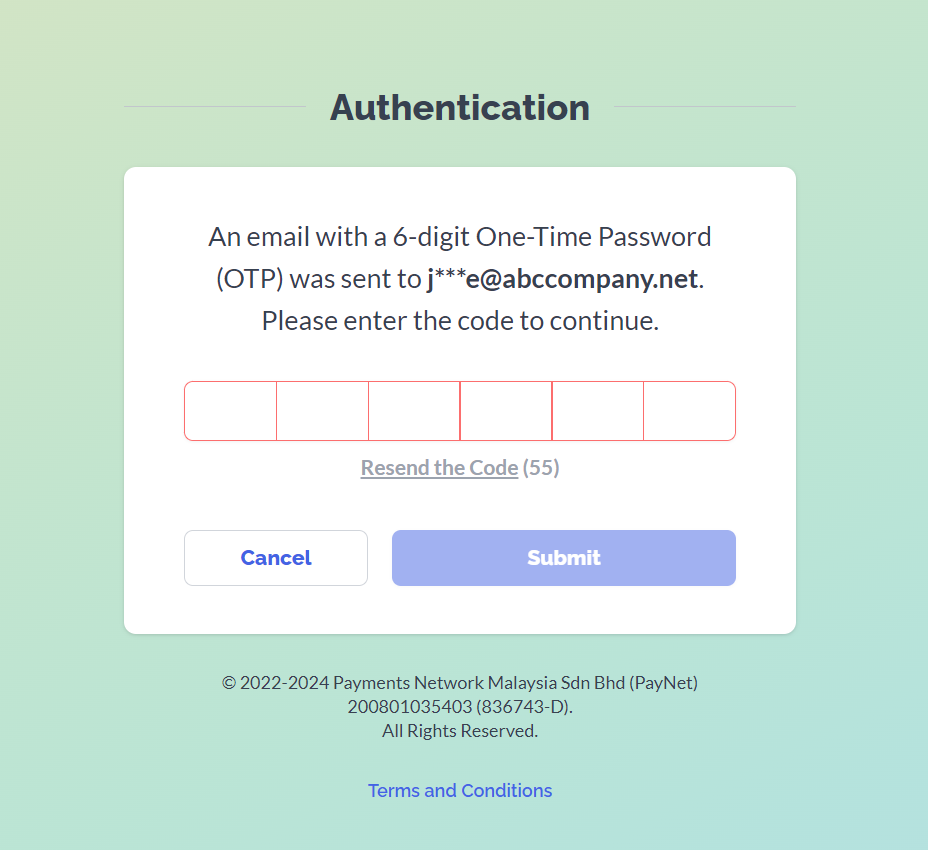
2. Create your First Project
Once you have succesfully registered your account, your next step is to create your first project. A project can only be bound to a single product; learn more about our available products by referring to the API reference pages.
Step 1: To create your first project, navigate to the Projects page under your profile and click the Create project button.

Step 2: Choose the product first and then specify the API feature for your project. Following that, choose your onboarding role. The project name will be auto-filled and you can edit it. Proceed with Create when you're done.
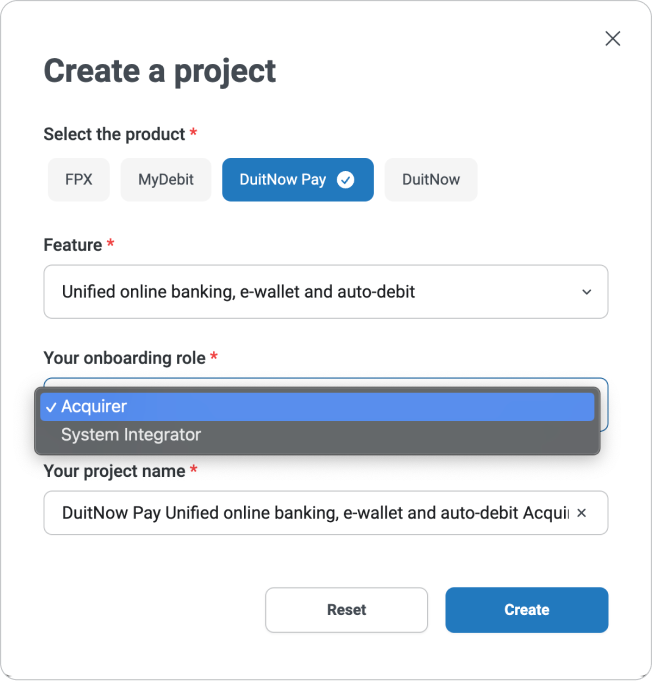
3. Product Integration
For DuitNow Pay, MyDebit Card Not Present & Tokenisation:
3 A. Getting started with Certification Centre
Getting started with Certification Centre
Get your project certified and your test cases verified with Paynet's Certification Centre.
3 B. Getting started with System Verification
Getting started with System Verification
Get your project certified and your test cases verified with Paynet's System Verification.
4. Project Testing and Production Validation
Each project will require test cases to be completed before going live and the test results will be automatically verified. Test scenarios are varied across products; to find out all the test scenarios that you will need to complete, head over to PayNet Docs and refer to the Test Data page for each respective product.